




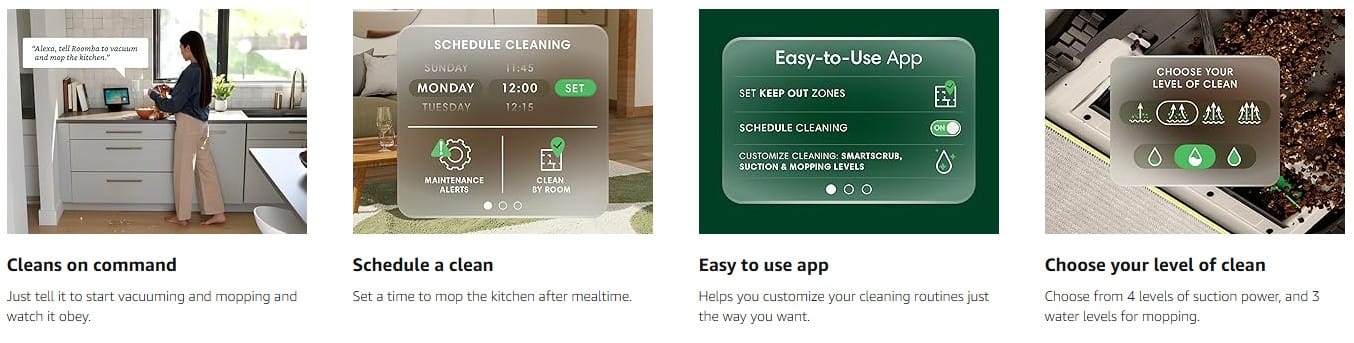

How do I set up the robot?
Just unbox, plug in the charger and download the Roomba Home App. A 2.4 GHz network on your robot and phone is required for setup and operation. After setup, your phone can return to 5GHz. Follow the prompts and in a few minutes your robot is ready.
How well does it vacuum?
A great vacuum is more than just power (though this one is equipped with 70X more intense suction*). Specialized brushes pull up dirt or dust from carpets and dust bunnies from hard-to-reach corners. *As compared to Roomba 600 series robots
How does the mopping function work?
It's just 3 easy steps to mop – fill the robot's bin tank with water or cleaning solution*, slide the bin back into the robot, and add the mopping pad. Microfiber mop pads can be used up to 30x and Roomba even detects & avoids mopping on carpets.
How does the home mapping work?
ClearView LiDAR scans your space to create up to 3 maps that you can customize in the Roomba Home App. Mapping takes only 10 minutes*, and then your robot is ready to navigate smoothly and avoid obstacles. *1000 sq ft/93m2 space
What kind of maintenance is required?
You'll perform basic care and maintenance including wiping out the bin as needed, wiping down charging contacts, occasional brush-cleaning and changing the filter every 3-6 months. Review the owner's guide for detailed instructions.





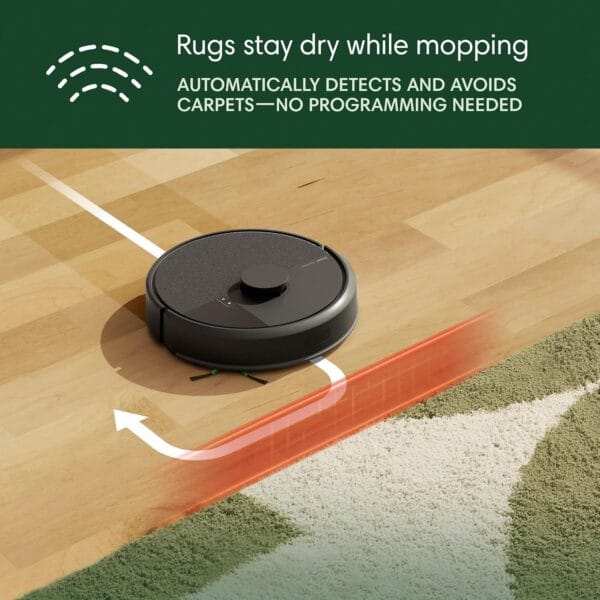









Reviews
There are no reviews yet